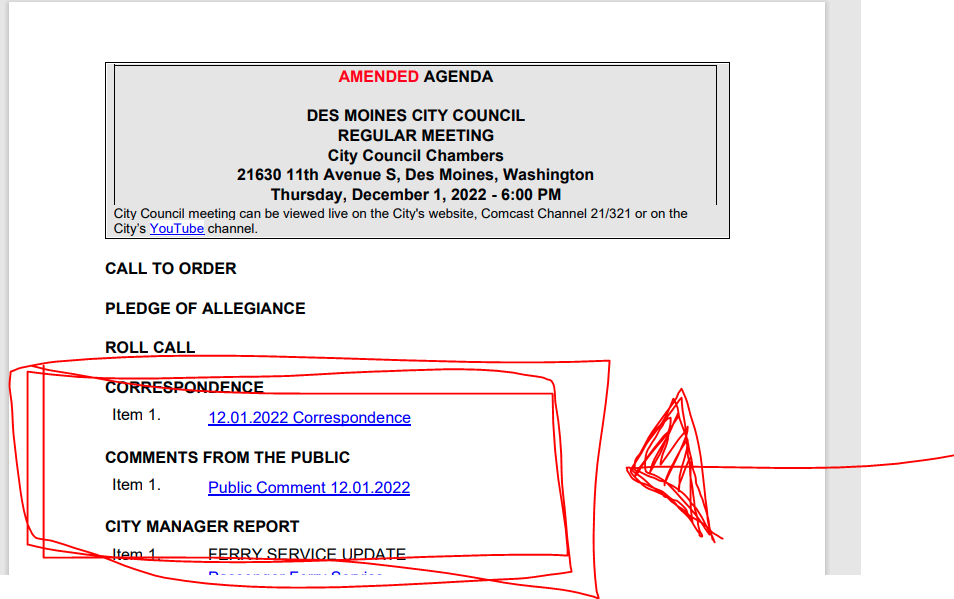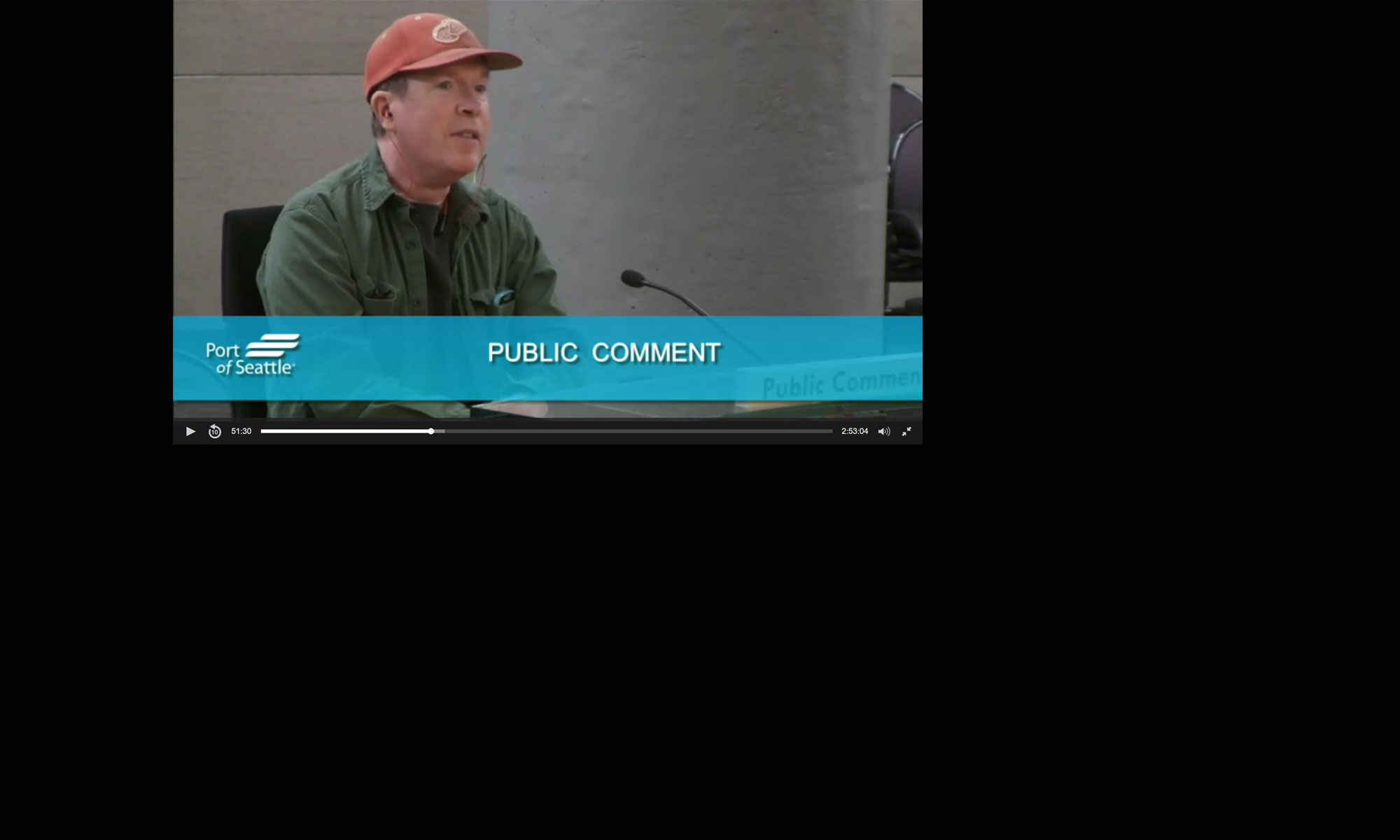The City publishes a meeting agenda on the Friday (six days) before city council meetings. On the day after the meeting (Friday) the City updates that same file with all the slide presentations, the correspondence, and a list of the people who signed up to give public comment at the meeting. Currently, there is no button on the web site that says Show me the meeting comments for xx/xx/xxxx. You just have to know that this is the procedure. Below is a recipe to get you there.
- Go to www.desmoineswa.gov
- Once there, hover over Your Government and then click Council Meeting Center. (Or, you can skip Step #1 and just click on Council Meeting Center.)
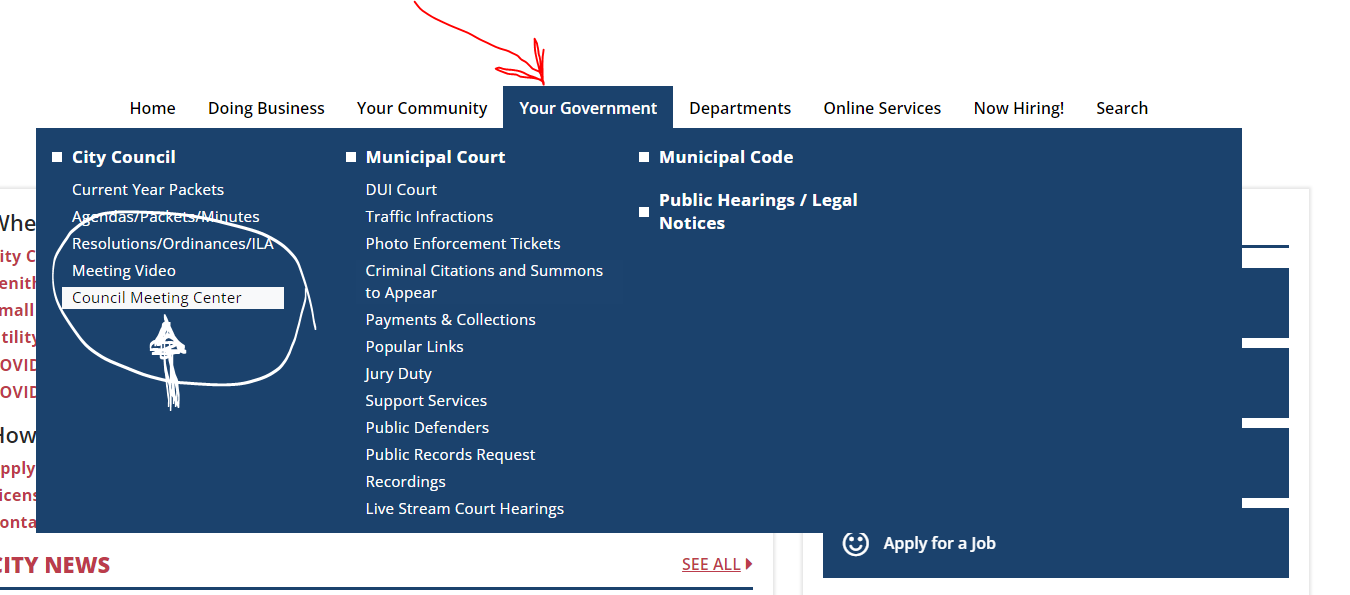
- Select the meeting date you’re interested in from the Schedule Of Meetings calendar.
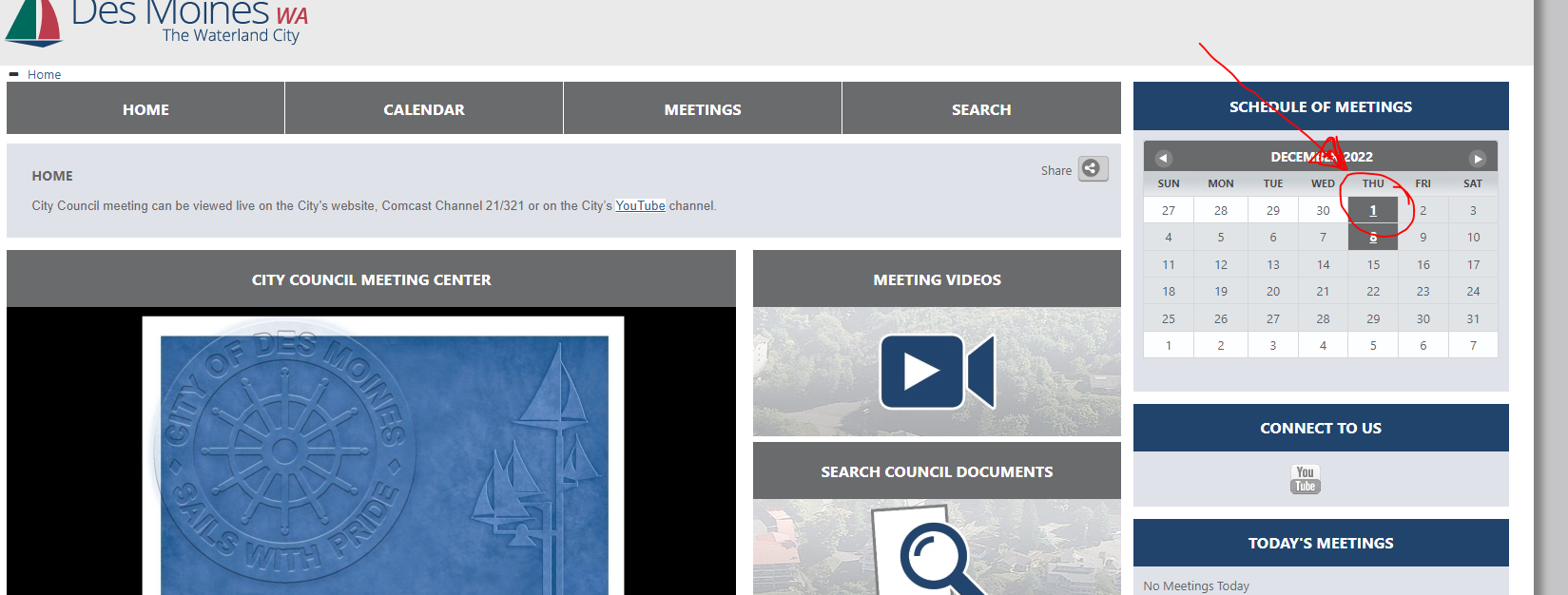
- Click on Regular Meeting for the meeting date you want. In this case, December 1, 2022.
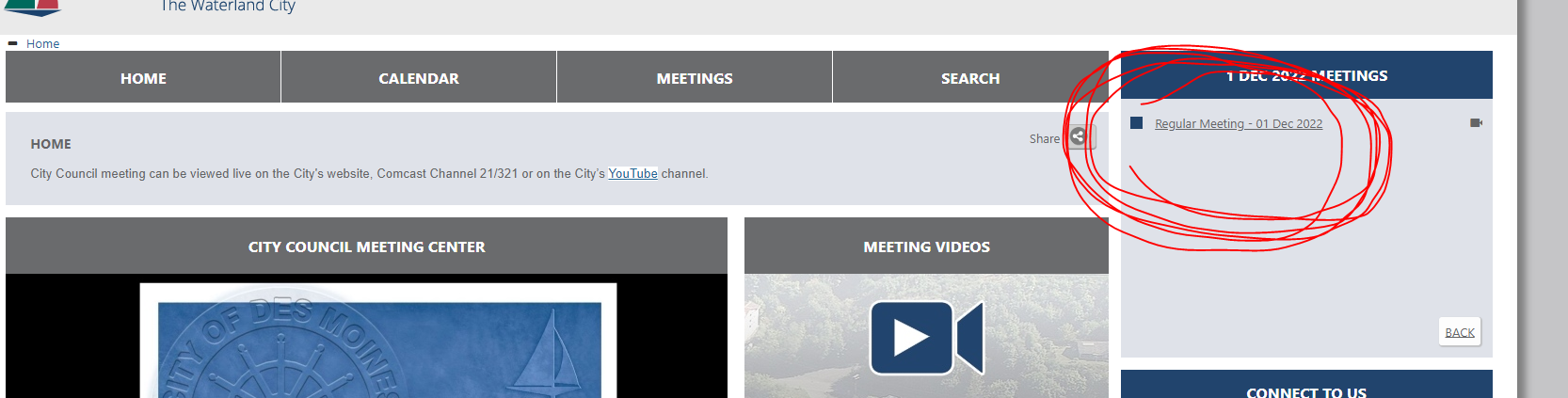
- Click the Agenda Packet link under “Print Verson”.
You can also select a meeting using the list near the top. You can also use the left and right arrows to select older meetings.
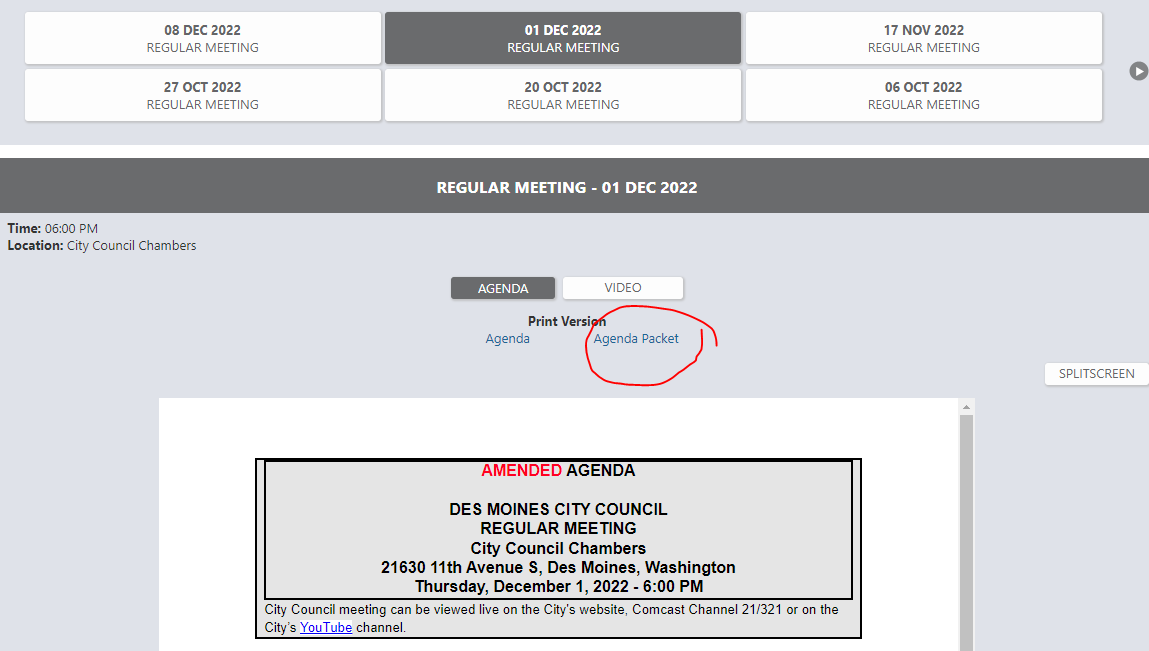
- Once the agenda packet loads, there are two links we’re interested in:
- Correspondence to view all e-mails received by the City Council since the last meeting.
- Comments From The Public to view a list of the people who spoke in-person at the meeting.